Summer in Luxembourg has been cold and rainy, so we used the time and enhanced our products with a lot of powerful features to make your life easier.
Throughout all our modules many new and long-awaited features have been added, let’s have a quick view on what it’s about.
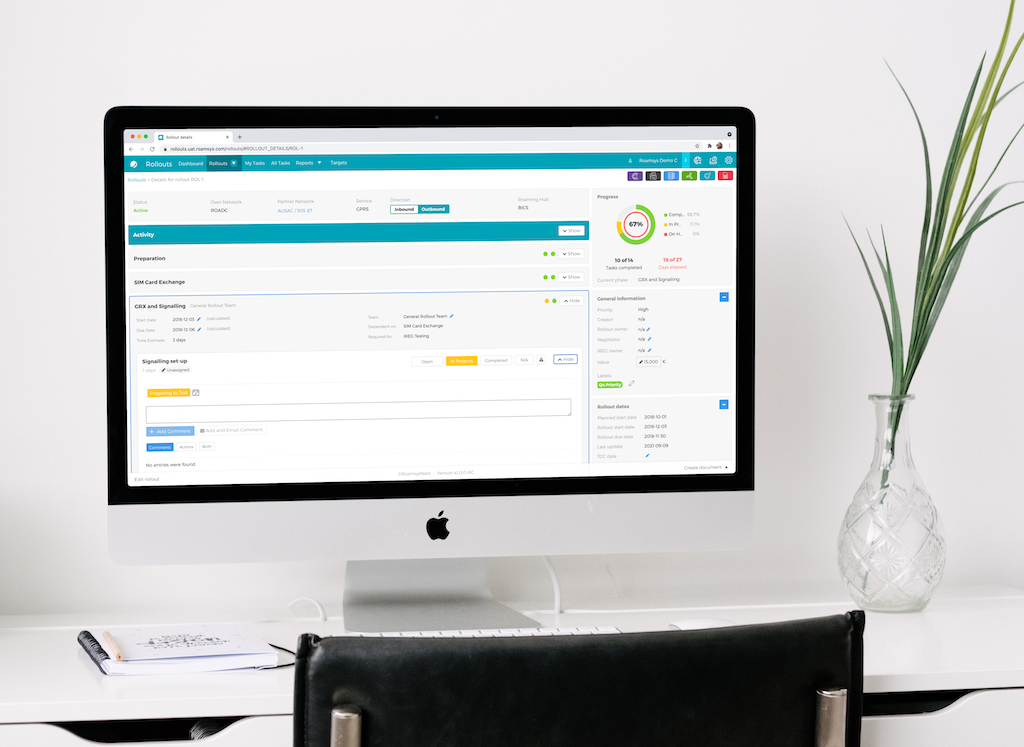
IREG Toolbox Improvements
The RAEX IR.21 schema is constantly being advanced and refined, and this update marks the release of version 15.0 – and as with every RAEX IR.21 schema update, full support has been added to the IREG Toolbox on day one as well.
SS7 security & screening audits have been made even more powerful – new audit configuration types give even more options to audit your systems and network elements for errors and inconsistencies:
- Merged MSISDN and GT number ranges | Accepts merged ranges (concatenated CC + NDC + SN ranges)
- TADIG | Expects TADIG code to be present
- TADIG – CAMEL (Outbound CAP version) | TADIG code must be present & mapped to maximum supported outbound CAP version (gsmSSF MSC)
- MCC/MNC | Expects MCC/MNC to be present from E.212 + Additional ULI + Additional RAI + EPC realms
Configuration templates have also been enhanced to give you a greater flexibility when automatically creating configuration files for your systems. Not only has support for a great number of new subsections been added, but generic configuration templates now also support custom fields!
- CAMEL > CAMEL rerouting numbers (generic configuration templates)
- IP roaming and inter-working > Additional user location information (ULI) (generic configuration templates)
- IP roaming and inter-working > Additional routing area identities (RAI) (generic configuration templates)
- MVNO > MVNO connection to inter-PMN IP backbone (generic and vendor-specific configurations)
- MVNO > MVNO autonomous system numbers (generic and vendor-specific configurations)
- MVNO > MVNO authoritative DNS servers (generic and vendor-specific configurations)
- MVNO > MVNO local caching DNS servers (generic and vendor-specific configurations)
- Network info > Network (generic configuration templates)
- Routing > Additional information (generic configuration templates)
Skip unwanted connection updates in Rollouts
Rolling out a new service with a roaming partner, or starting a new relationship altogether, is not always a linear process: Sometimes, steps are completed in a different order than planned.
Because the automated update of a connection in Networks is tied to the progress in a rollout, this can lead to unwanted connection changes.
With a new Connection updates option, you can skip these unwanted connection updates: When that option is active, only completed tasks from the current phase – the first phase in a rollout that is not completed – will update the respective connection in Networks.
This new option can be applied for your whole customer account in the Administration section and will be active for all rollouts as soon as it is enabled.
New API options for Networks and Contacts
Networks
The 3rd party API for Networks has gained new capabilities: In addition to connections, it now also enables you to add and change various other network details like the roaming hub or a comment via your connected systems.
Contacts
Automated access is already available for several of our applications, and now they are joined by Contacts: A new 3rd party API allows you to automatically retrieve all contacts from your partner RAEX IR.21 and OpData documents to store and process them in your internal systems.


